COMMUNICATION HUB
Manage all your candidate communication from one location Make phone calls, schedule meeting, send automated follow-up emails, and access all recruiter-candidate communication history and activity.
Gabi’s communication hub helps you organize all your candidate communication in one central location, so that you never have to worry about losing touch with a great candidate or jump between apps again.
Gabi’s communication hub feature allows you to:

Make phone calls and send messages
Schedule meetings and phone screenings
Stay in touch
Access notes and mark candidate communication
-
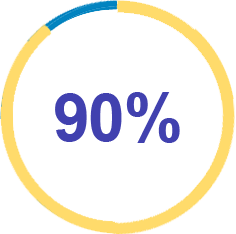
-

More improvement in recruiter's productivity
-
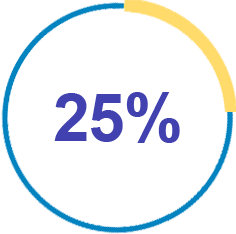
Increase in new-hire diversity
-
The automated emails system is good feature as it saves time, and we can reach to multiple candidates in short time.
Dr. Reena Shah, Senior Recruiter -
Having all the requisitions, applications, and candidate communications on one easy-to-read page makes my job so much easier.
Ravi Chandra, Technical Recruiter -
Streamlined the process of connecting with candidates and moving them along the hiring process.
Zach Hayes, Technical Recruiter